In today’s era, not using AI in work can lead to losing out. What used to take over an hour of research can now be summarized in a few lines, and meeting notes or proposal drafts can be completed with just a few clicks. Tools that save time and improve accuracy have already become a part of daily life. AI is no longer optional; it has become a fundamental tool for anyone who works efficiently.
The process of finding information and creating documents is something most office workers repeat daily. Planning documents, reports, meeting materials, and emails all consist of a mix of sentences and data. The realm where AI intervenes is precisely at this repetitive point. By automating the routines of summarizing, organizing, and drafting, AI helps individuals focus on judgment and planning.
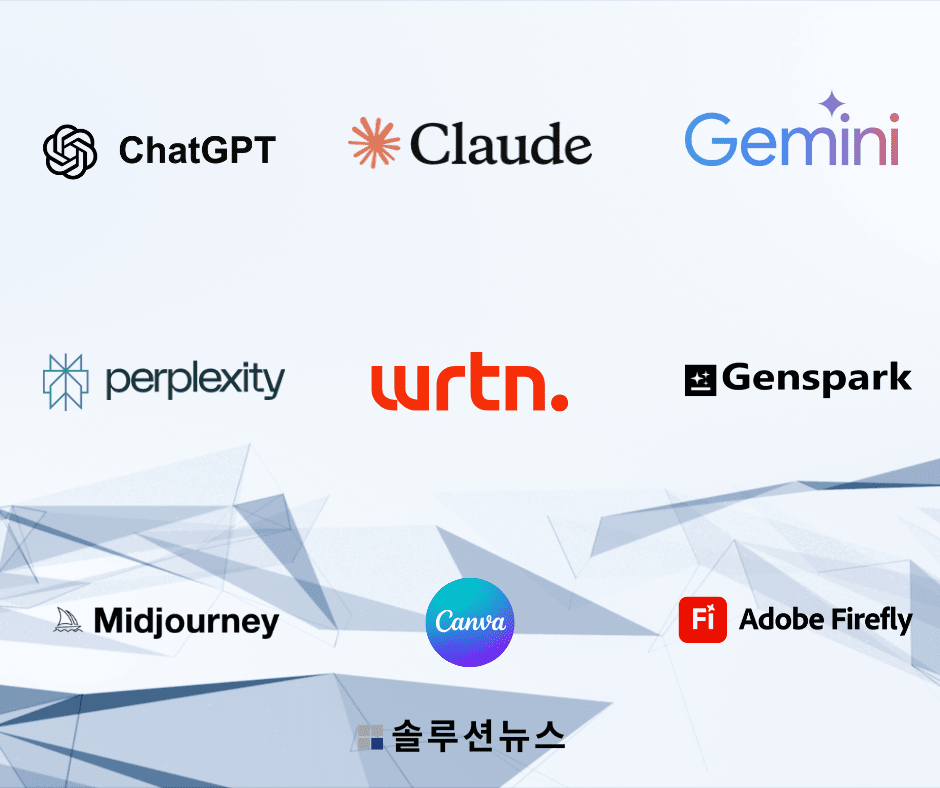
The most widely used tools currently include general-purpose AIs like ChatGPT, Claude, Bing Copilot, and Gemini. They are utilized for tasks such as drafting documents, organizing emails, and summarizing data. For tools specialized in search, Perplexity and Genspark are prominent, while domestically, Wrtn is used for practical writing tasks such as planning documents, reports, and marketing copy. When image or design work is needed, generative tools like Midjourney, Canva, Adobe Firefly, and DALL·E assist in quickly creating drafts.
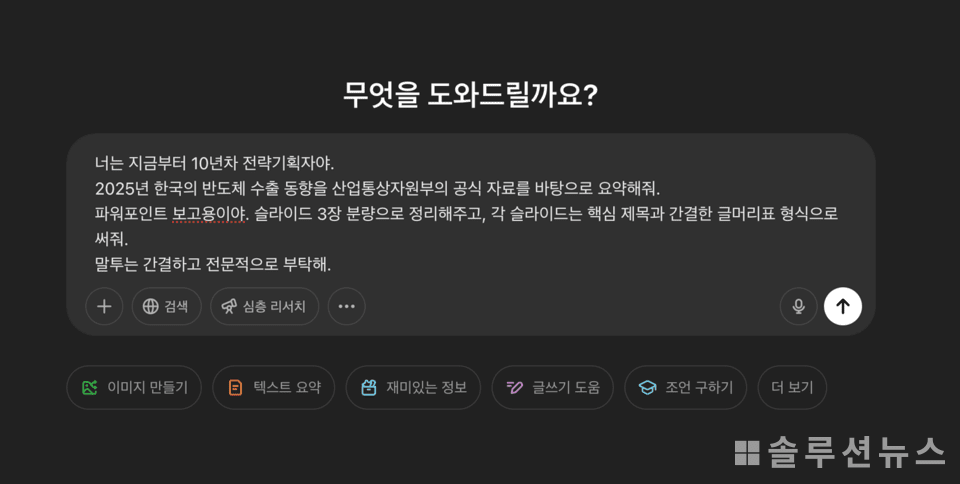
To properly utilize AI, the question is important. Rather than simple instructions, requests that include the purpose, format, and tone lead to precise results. Such a composed request sentence is known as a ‘prompt.’ For instance, when asking, “Summarize the 2025 semiconductor export trends based on the official materials of the Ministry of Industry. For PowerPoint presentation, preferably in 3 slides,” specifying both the purpose and method changes the level of AI’s response.
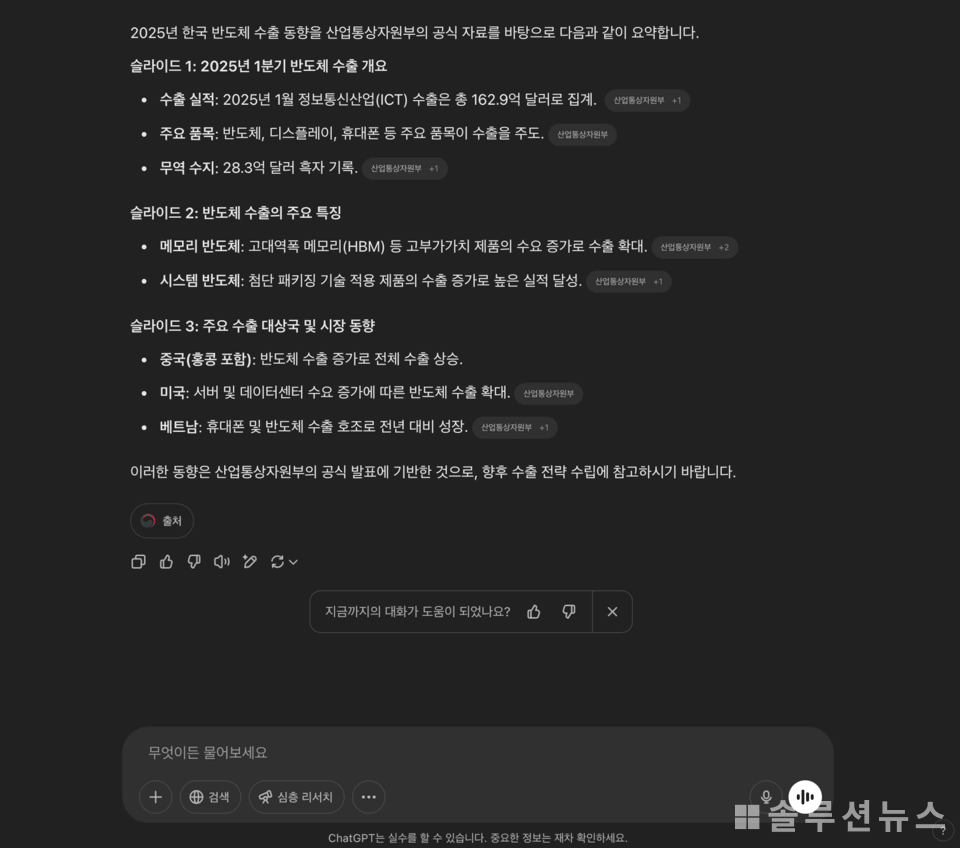
One effective tip when composing prompts is to assign a role before asking a question, such as “From now on, you’re a 10-year veteran strategic planner” or “You’re my assistant helping with my reports.” By using this ‘Role Prompting’ method, AI adjusts its language style and structure to fit the context. Setting the interlocutor and clarifying the objective makes AI respond like a colleague, rather than just following simple commands.

AI does more than just writing well. Some companies link internal documents to ChatGPT, using it as an ‘AI assistant chatbot.’ By pre-entering manuals, policy materials, and past reports, users can easily find the information they need just by asking questions. Such chatbots are used for handovers, responding to cross-departmental inquiries, and even for training new employees or handling customer inquiries.
Image work is no exception. Even those without design experience can directly create card news or proposal covers. Using ‘Midjourney’ and ‘Canva’ allows visual materials to be generated with just a few lines of text. They are seen as practical alternatives, especially when drafts need to be completed quickly or when designer support is not readily available.
However, there are points to be cautious about. The information provided by AI is not always accurate. It is essential to confirm whether the latest data is reflected or if it aligns with internal organizational policies. Especially when entering confidential information into external AI, security risks must also be considered. Technology is not omnipotent, and selective use is crucial depending on the situation and purpose.
AI does not replace work but can reduce unnecessary repetition and allow more time to focus on judgment and planning. A competent worker is someone who uses technology well. It’s not a matter of capability but how efficiently one utilizes tools.